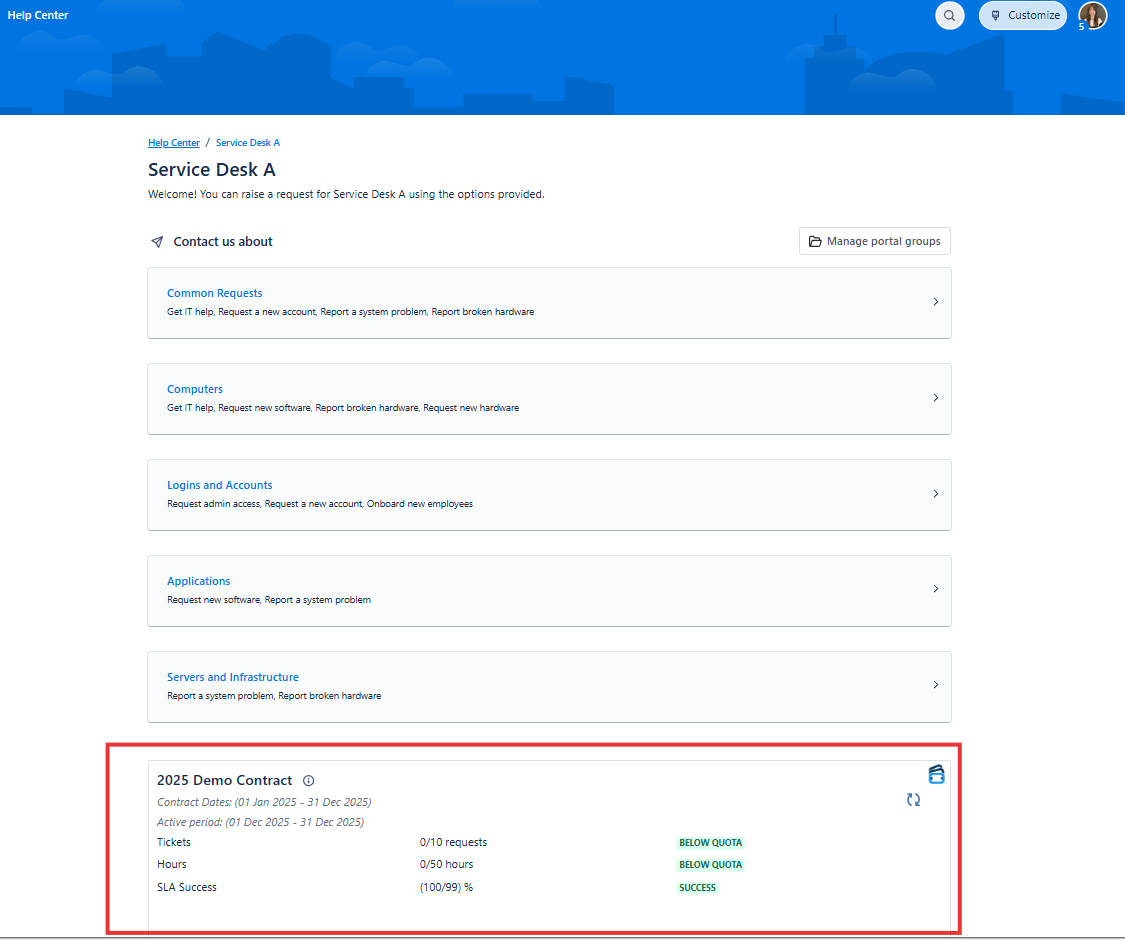Customer Portal Panel
TicketBook allows you to show the current period summary report of a contract directly on Jira Service Management Help Center and Project Portal.
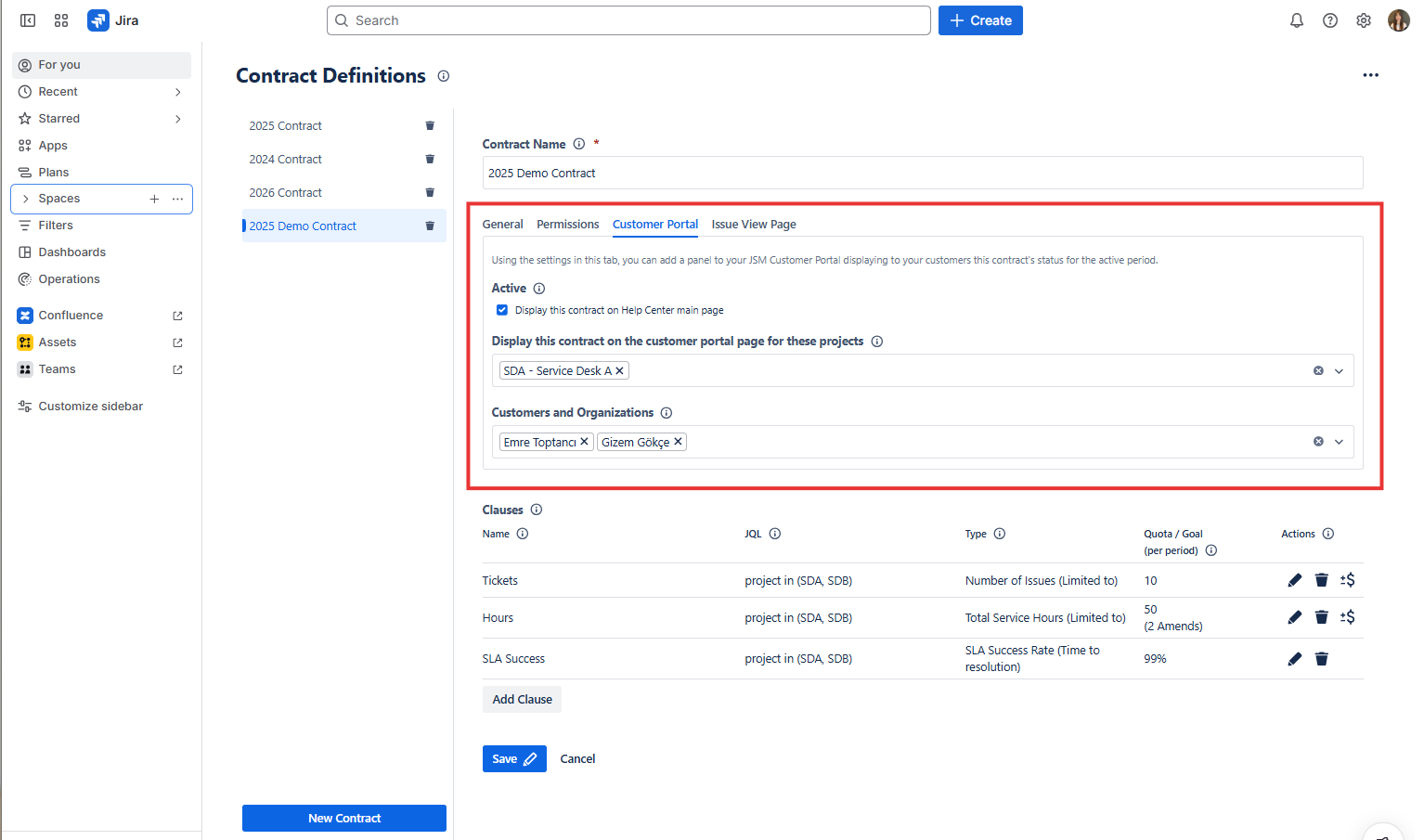
Using the Customer Portal tab, the following settings can be configured:
Enable or Disable the Help Center Panel: Decide whether the panel displaying the contract’s current period report should appear on the Help Center page.
Enable or Disable Project Portal Panels: Define which projects’ service portal pages will display the panel.
Set Visibility by Users and Organizations: Determine which users or organizations will be able to display the panel.
Info
Anonymous users without an account on the Help Center will not be able to see the panel.
Help Center Panel
The Help Center is the main page of the JSM customer portal. On this page, you can see all the service portals that you have access to.
When the Help Center Panel option is selected, the summary report for the contract's current period will be displayed at the bottom of the page.
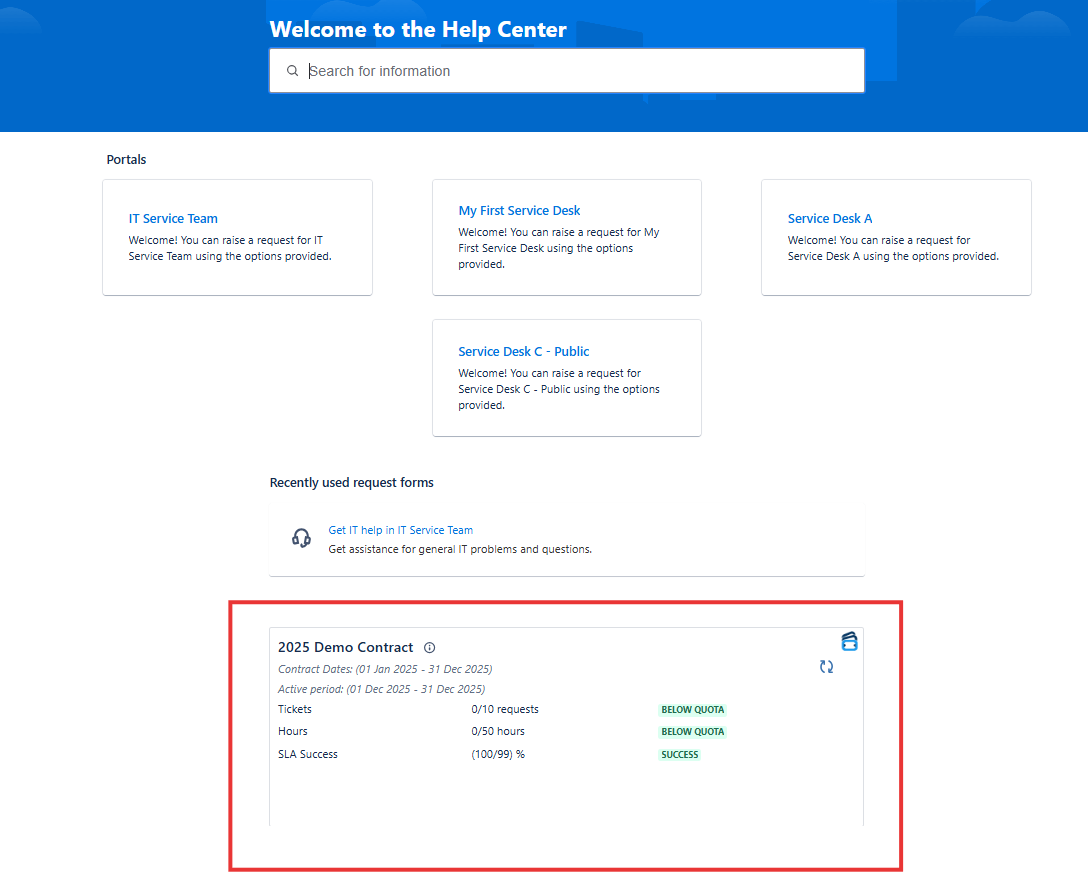
Project Portal Panel
The Project Portal is the JSM service portal page for a specific service project. On each service portal, you can see the request types available on that service desk.
When the Project Portal Panel is enabled for a service desk, the summary report for the contract's current period will be displayed at the bottom of the page.