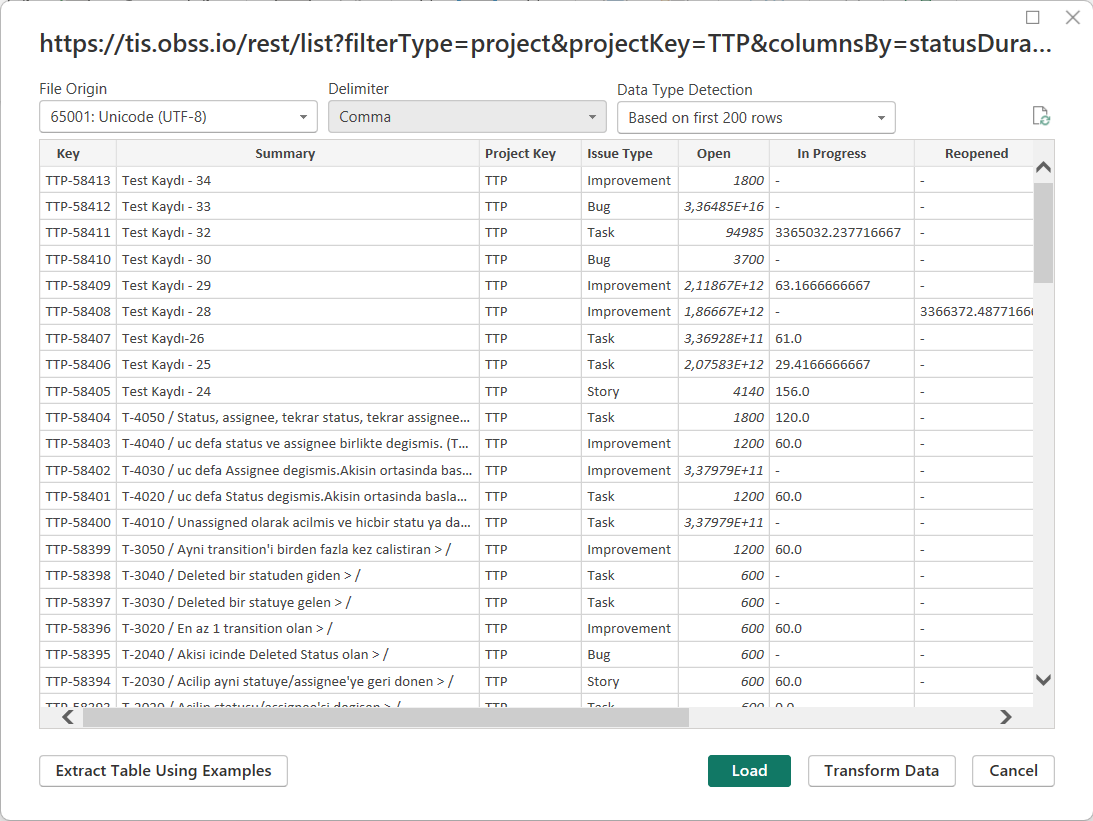PowerBI Integration
Data >> Get & Transform Data >> From Web
Select Web from Get Data section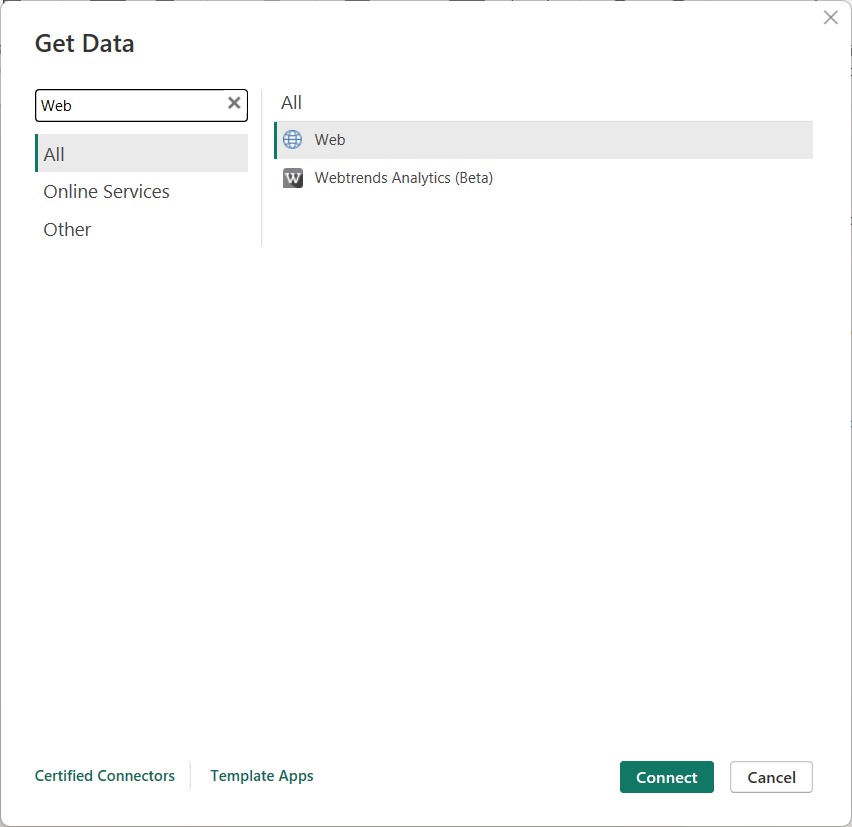
Than paste Timepiece Rest URL with all parameters you need and add TISJWT for authtentication. Then press OK.
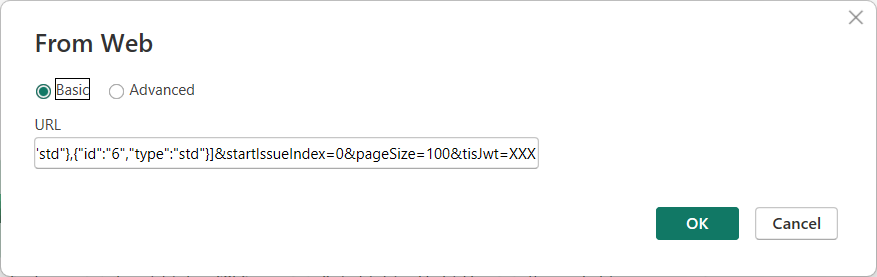
CODE
https://tis.obss.io/rest/list?filterType=project&projectKey=SSP&columnsBy=statusDuration&calendar=normalHours&outputType=csv&startIssueIndex=0&pageSize=100&tisJwt=XXXIn the data preview page select comma as the delimeter then press Load. Now you can use the Timepiece data in your PowerBI reports.