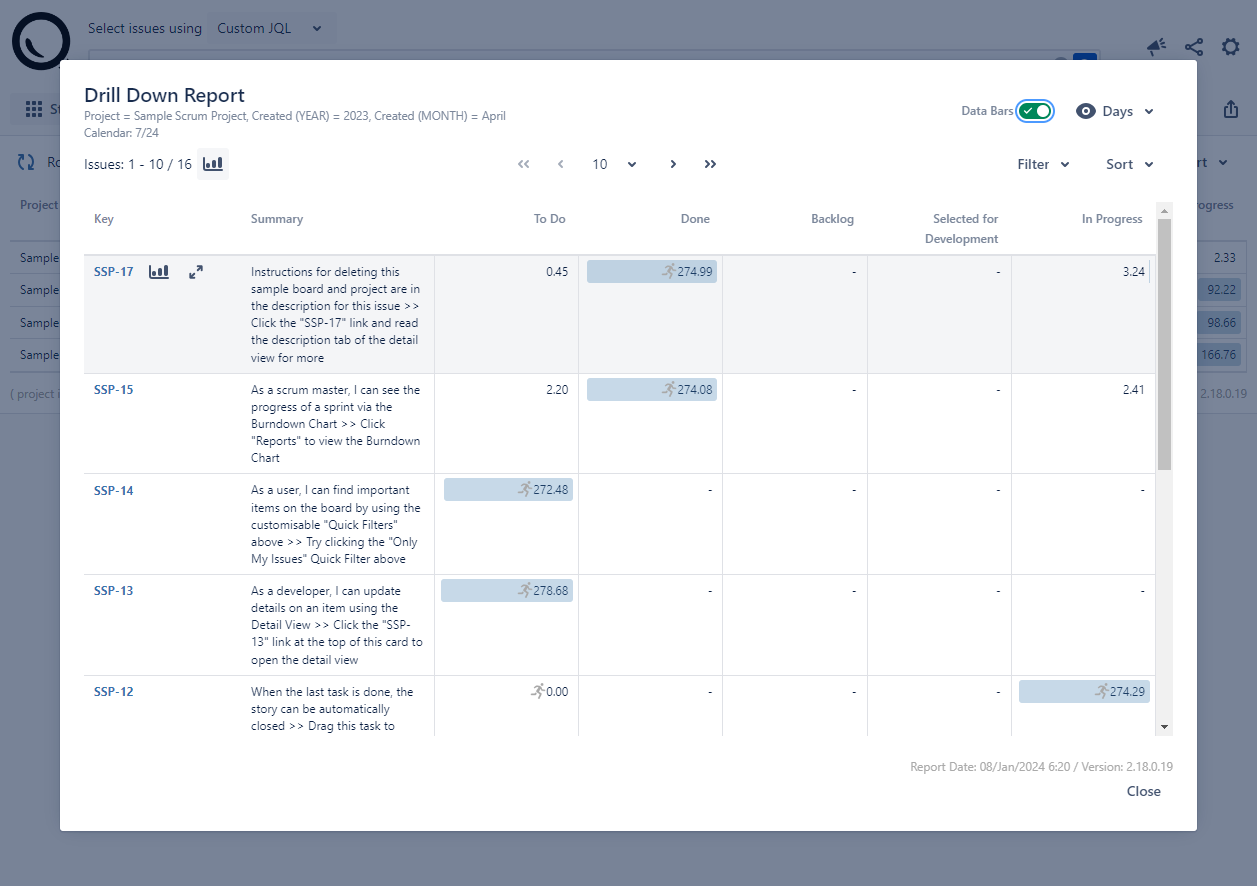Summary
While working with Aggregate Reports (Average, Sum, Median, Standard Deviation), you can use the drill-down function on each report row to see the issues that made up that aggregate row.
The drill-down button will become visible on each report row when you hover over the row with your mouse pointer.
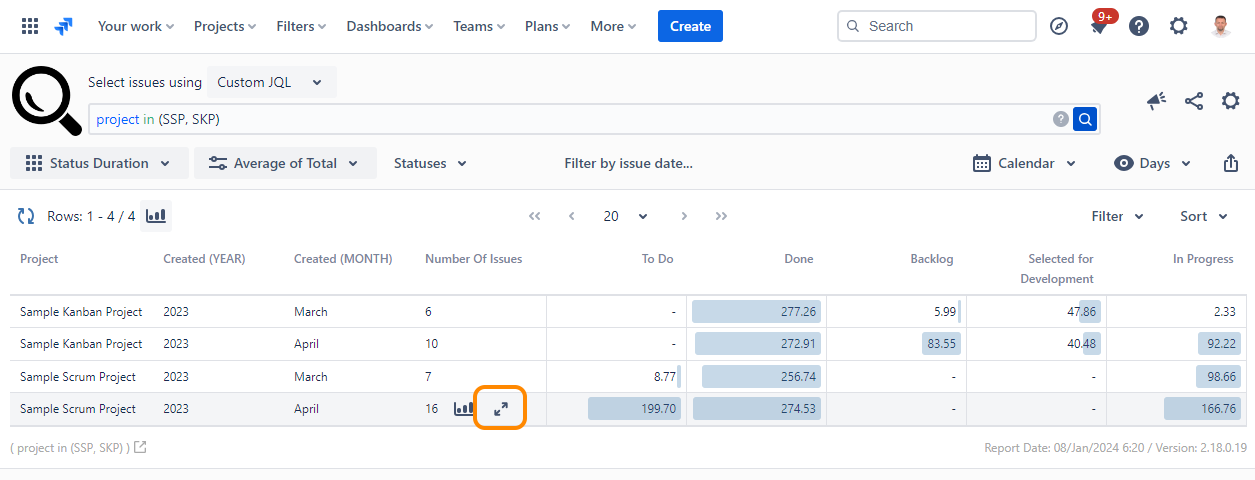
When clicked, a dialog will open that shows the list of issues that made up that specific aggregate row.
The drill-down dialog supports paging, filtering, and sorting the issues in the dialog, just like the main report.