View Format option allows the user to select the format in which durations will be displayed.
There are 7 options:
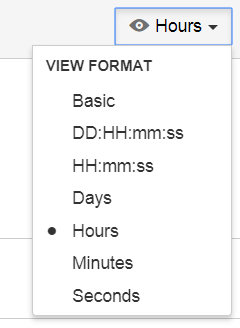
The basic, DD:HH:mm:ss and HH:mm:ss formats shows values in a more user-friendly format. Days, Hours, Minutes and Seconds formats shows values as a single decimal number.
Example:
-
Basic: 5 d 18 h 54 m 45 s
-
DD:HH:mm:ss: 5:18:54:45
-
HH:mm:ss: 138:54:45
-
Days: 5.79
-
Hours: 138.91
-
Minutes: 8334.75
-
Seconds: 500085
Since this option affects only the duration calculations, ViewFormat selection is not visible for Count or Date report types.
