-
To delete a baseline, click on the trash can icon next to the baseline name in the list.
-
You need Delete Baselines permission to delete baselines. If you can't see the garbage bin icon, contact your Jira Administrator to get permission.
-
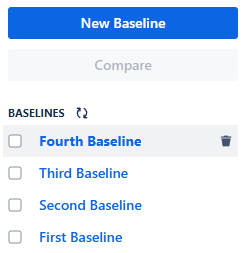
-
System will prompt you to confirm that you want to delete the baseline.
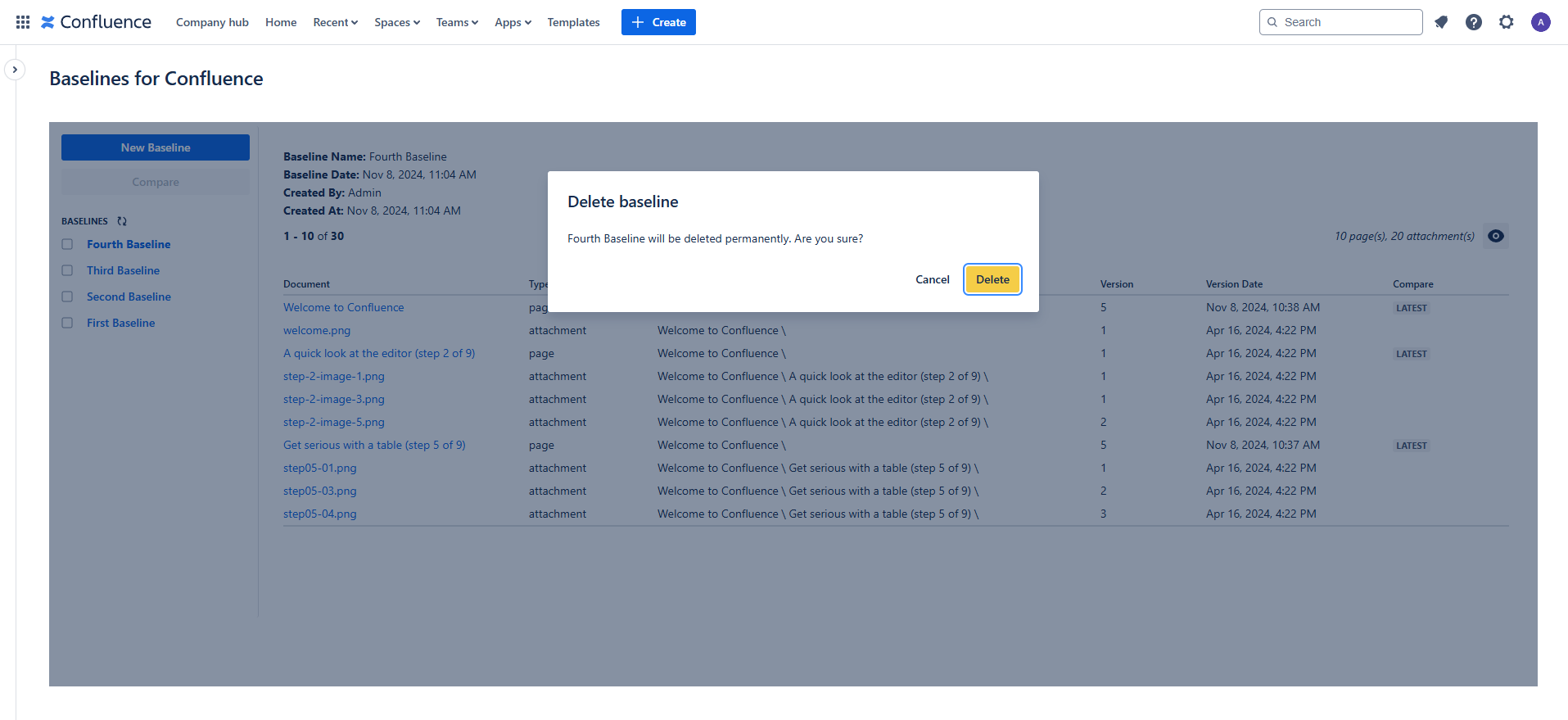
-
Click "Delete" if you are sure that you want to delete the baseline.
-
The baseline will then be permanently deleted and removed from the list.This action cannot be undone.
-
Since the baseline contains only links to item(page, blog-post and attachment) versions, not actual items themselves, deleting a baseline does not delete items. Your items will remain in the space.
