You can install Baselines for Confluence to your Confluence Cloud instance in two ways: Install the app from Atlassian Marketplace or Install the app from Confluence admin pages.
Install the app from Confluence admin pages:
-
Open Confluence Administration >> Atlassian Marketplace >>Find New Apps
-
Enter Baselines for Confluence in the textbox. Press Enter.
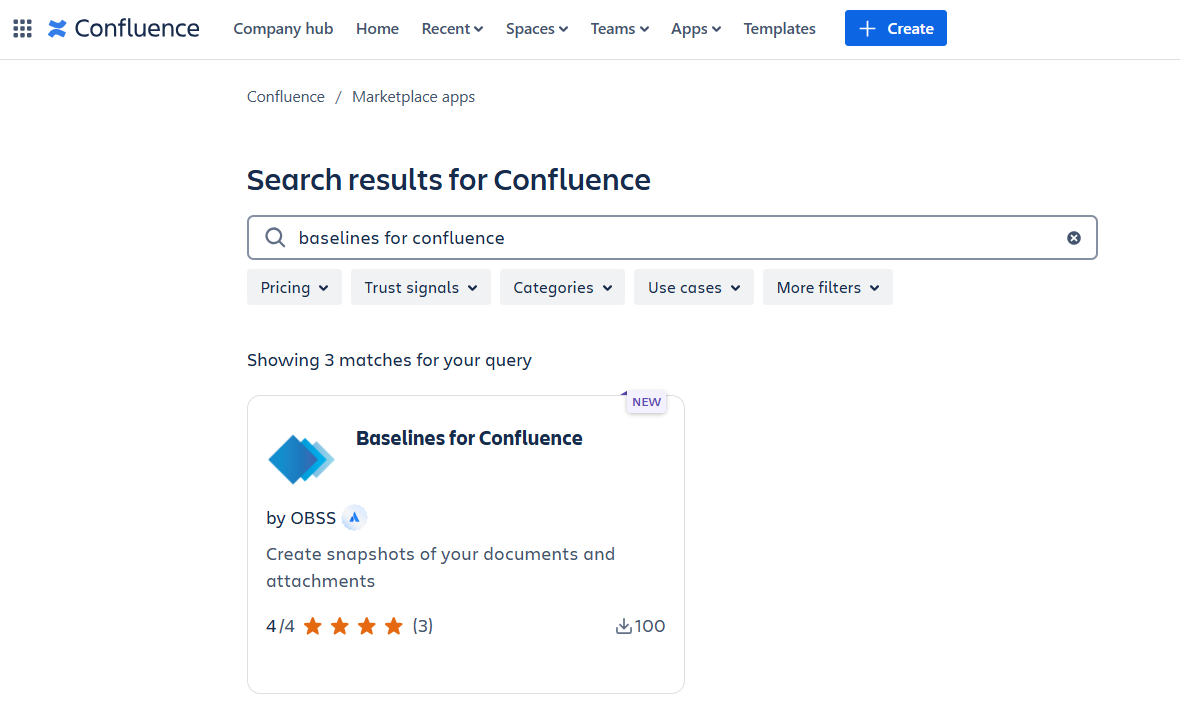
-
Baselines for Confluence by OBSS will appear in the search results. Click on it.
-
Click on Try it free.
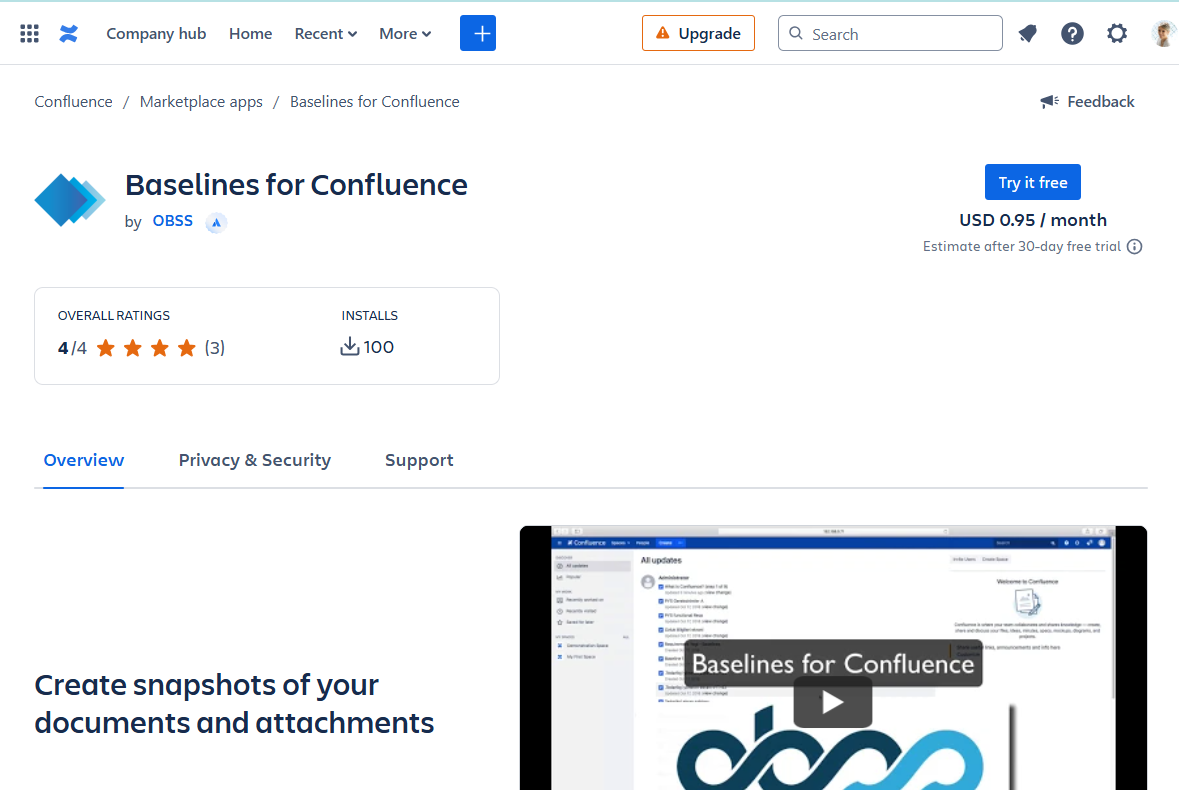
-
"Add to Confluence" window will pop-up. Click on Start Free Trial.
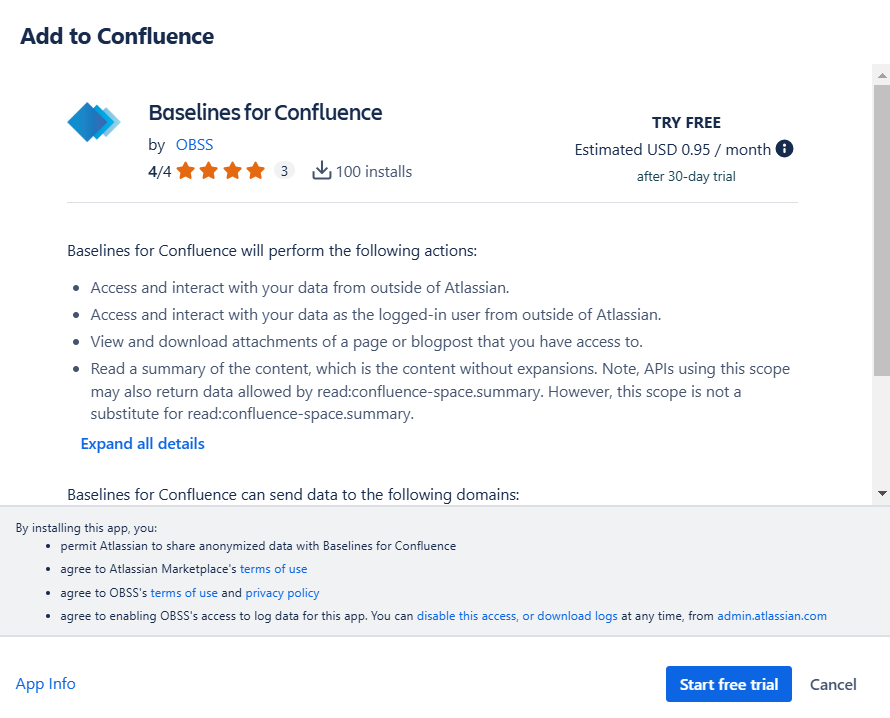
-
Confluence will install the app and the trial license.
-
You are done (smile)
Installing the app from Atlassian Marketplace:
-
Navigate to Atlassian Marketplace.
-
Enter Baselines for Confluence in the search box. Search results will appear.
-
Click on Baselines for Confluence.
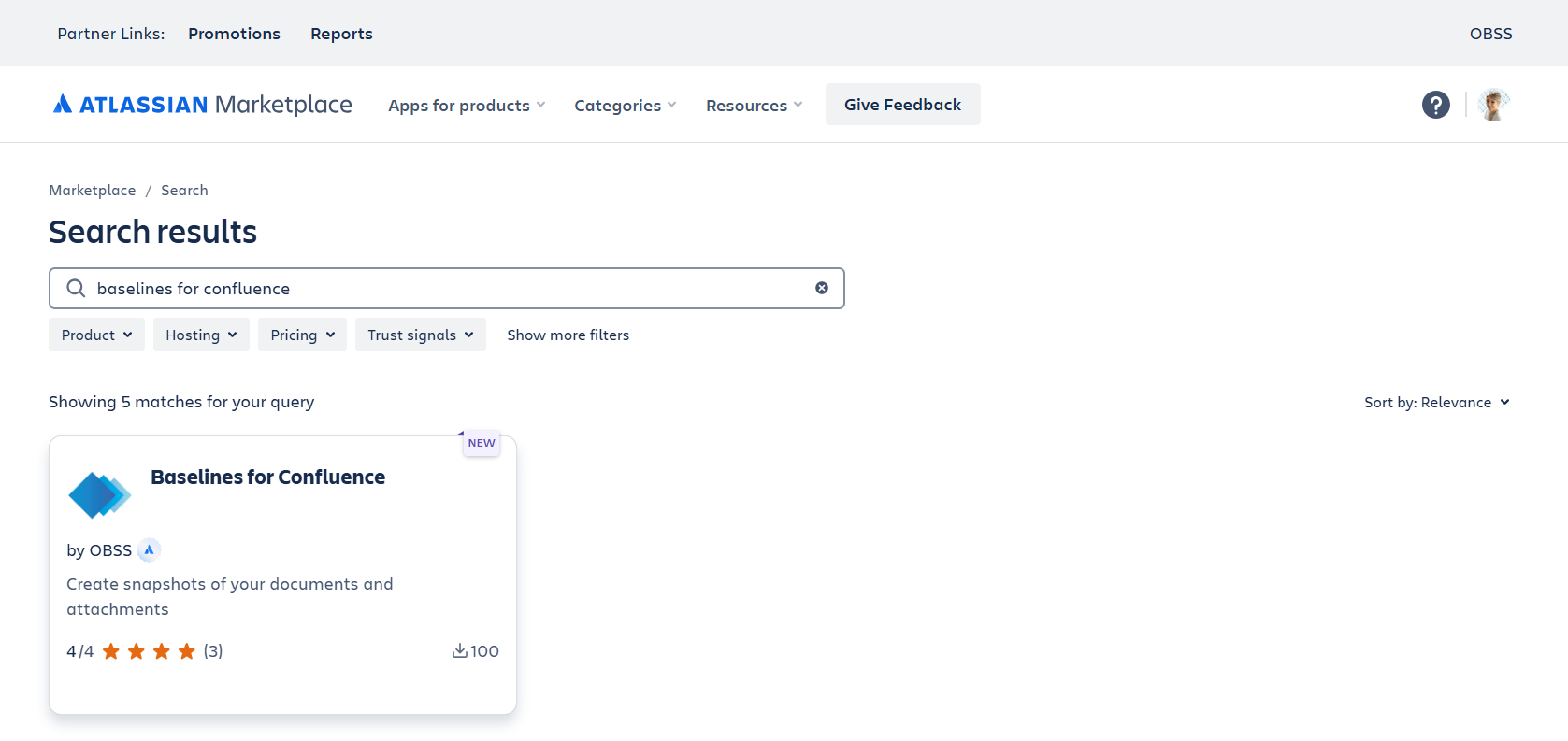
-
Baselines for Confluence app page will open. Make sure Cloud option is selected.
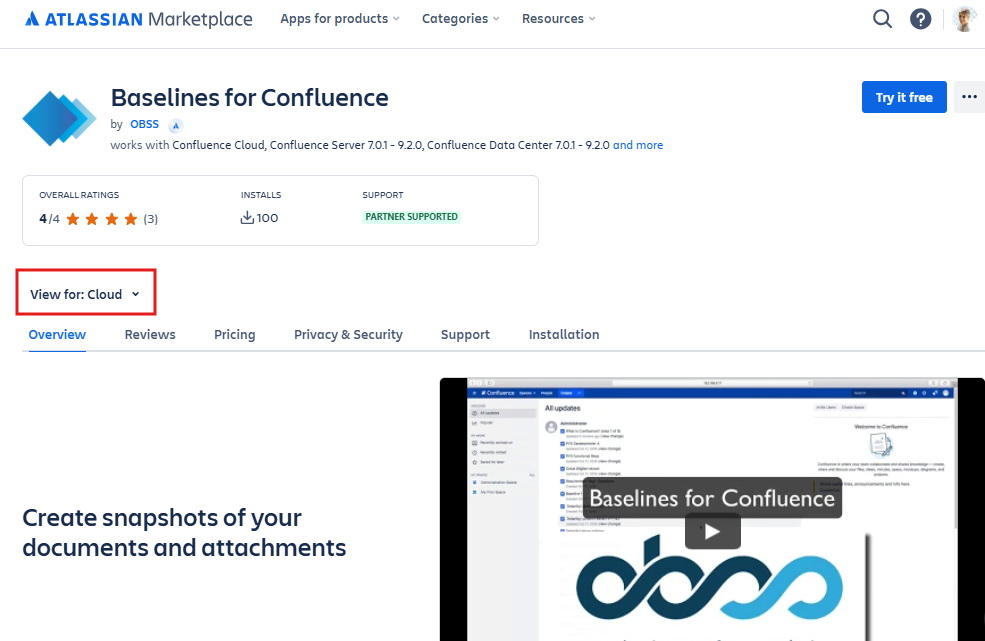
-
Click on Try it free.
-
Site selection window will pop. Select the Confluence site you want to install the app on and click Start Trial.
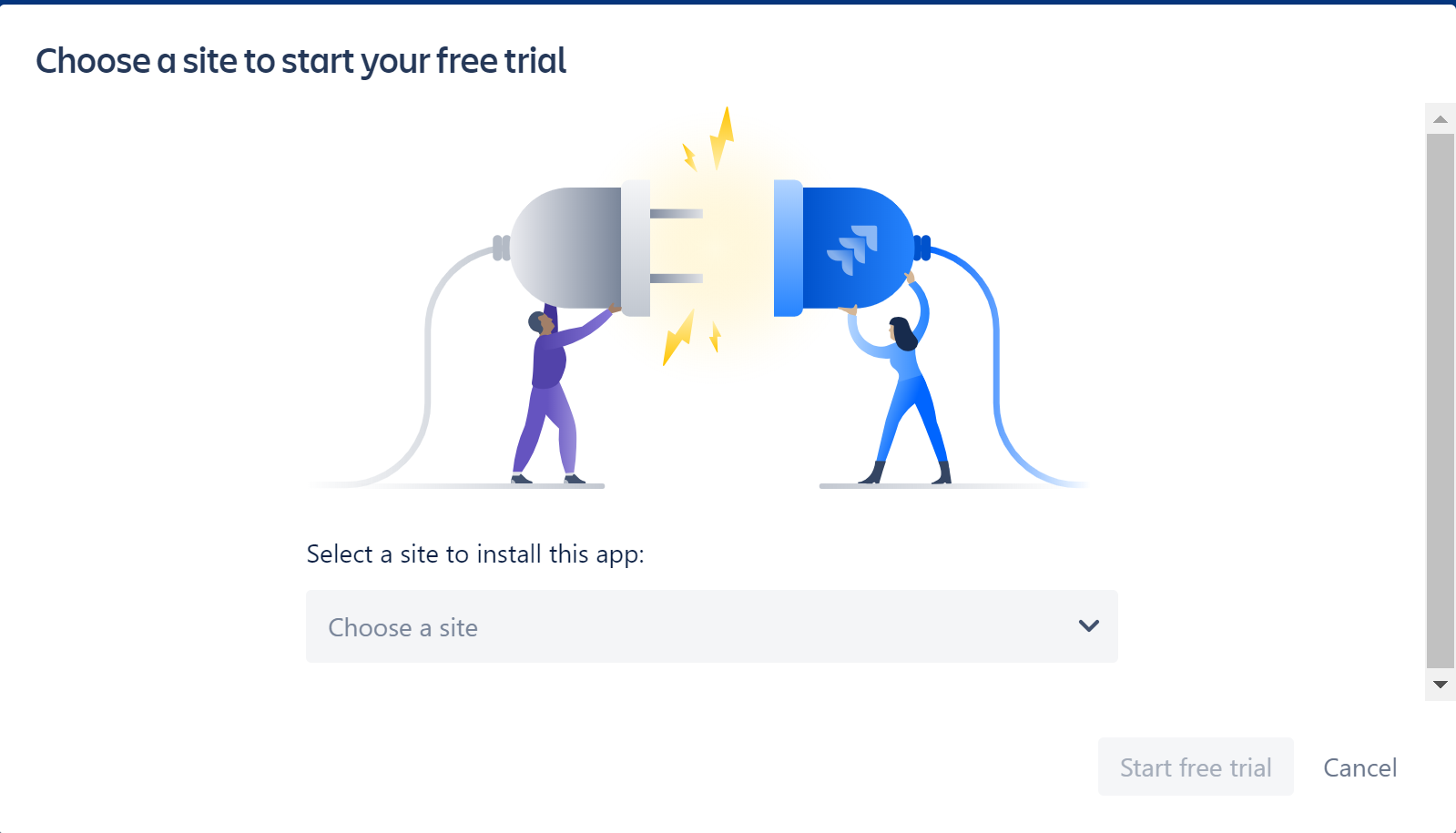
-
Atlassian will install the app on your Confluence and give you a trial license.
-
You are done (smile)
