How to set Jira Permission Scheme permissions to delegates of users?
Summary
Jira Admins set various permissions through Jira Permission Schemes.
OK, but, how do you delegate the permission in Jira Permission Schemes, using Keychain - Delegation for Jira?
Solution
To delegate permissions in a Jira Permission Scheme, we will use the new custom field type, introduced by Keychain, and configure the permission scheme to set permissions to the users in that field.
Please note that, due to the way Jira is designed, some of the permissions in a permission scheme can't be delegated by Keychain. Please see Using Keychain Custom Fields in Permission Schemes page to see which permissions can be delegated using Keychain.
To implement that, follow these steps:
- First, follow the steps in this tutorial to create a Keychain custom field that displays the delegates of your users.
- Go to Jira Admin >> Issues >> Permission Schemes page. Find the permission scheme used by your project.
- Click on Permissions.
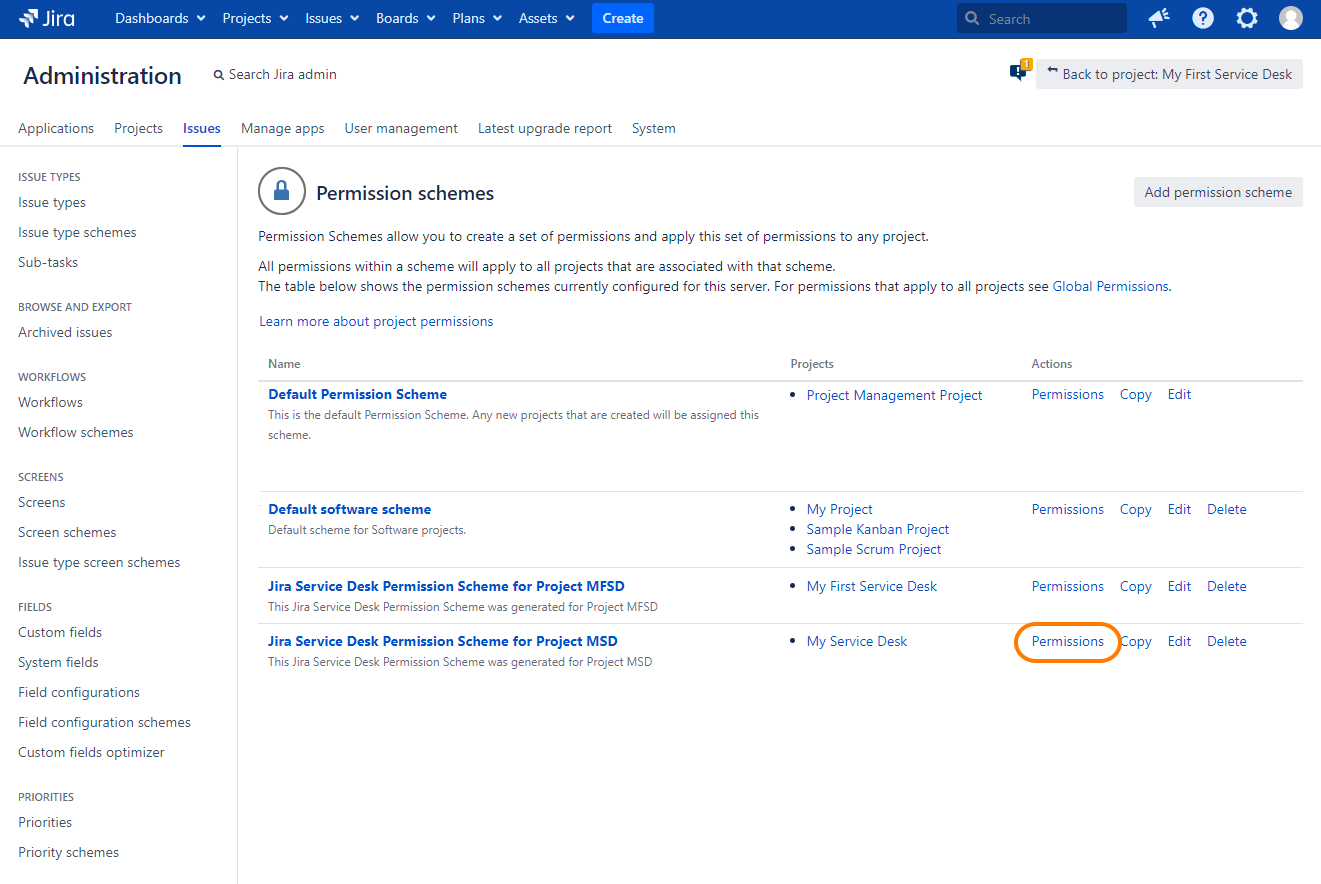
- The Permission Scheme Edit page will open.
- Click the Edit link next to the permission that you want to delegate.
- In this example, we are using the Edit Issue permission.
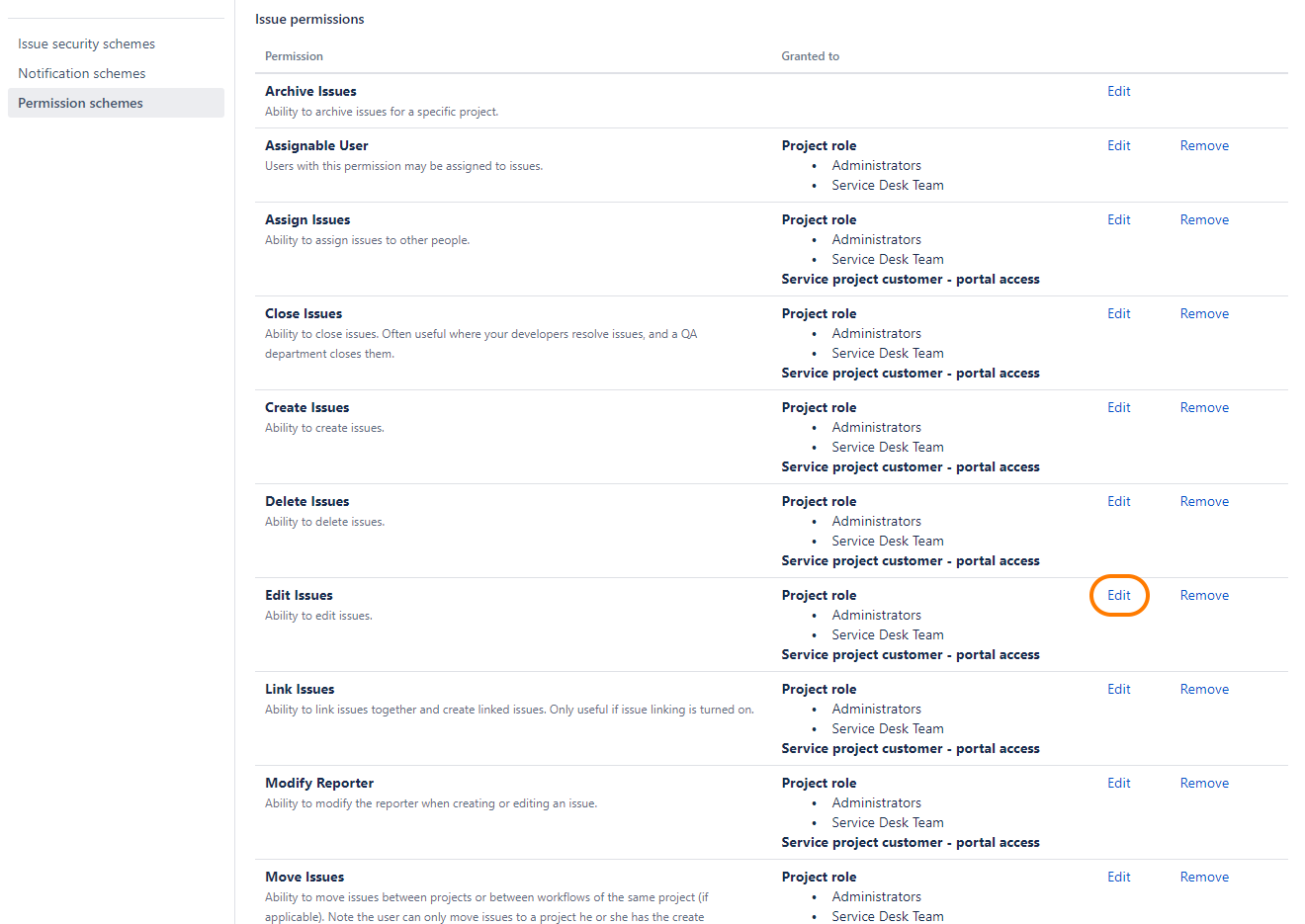
- When the Grant Permission dialog opens, select the User Custom Field Value option and select Delegates of Assignee field.
- This field was created by the tutorial referenced at the top of this page.
- Then click Grant.
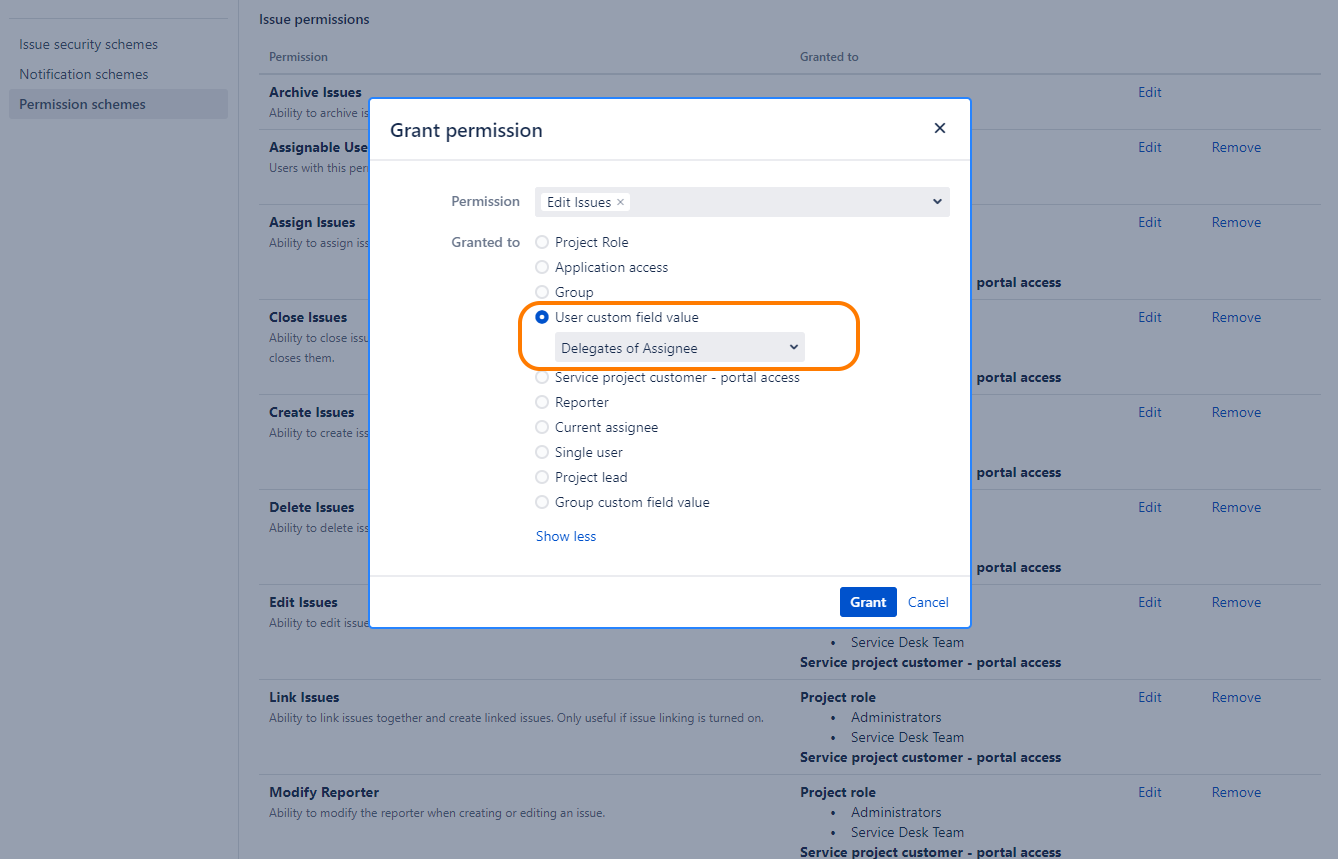
- The browser will return to Edit Permissions page. Here you can see that the custom field is added to the Granted To list for the selected permission.
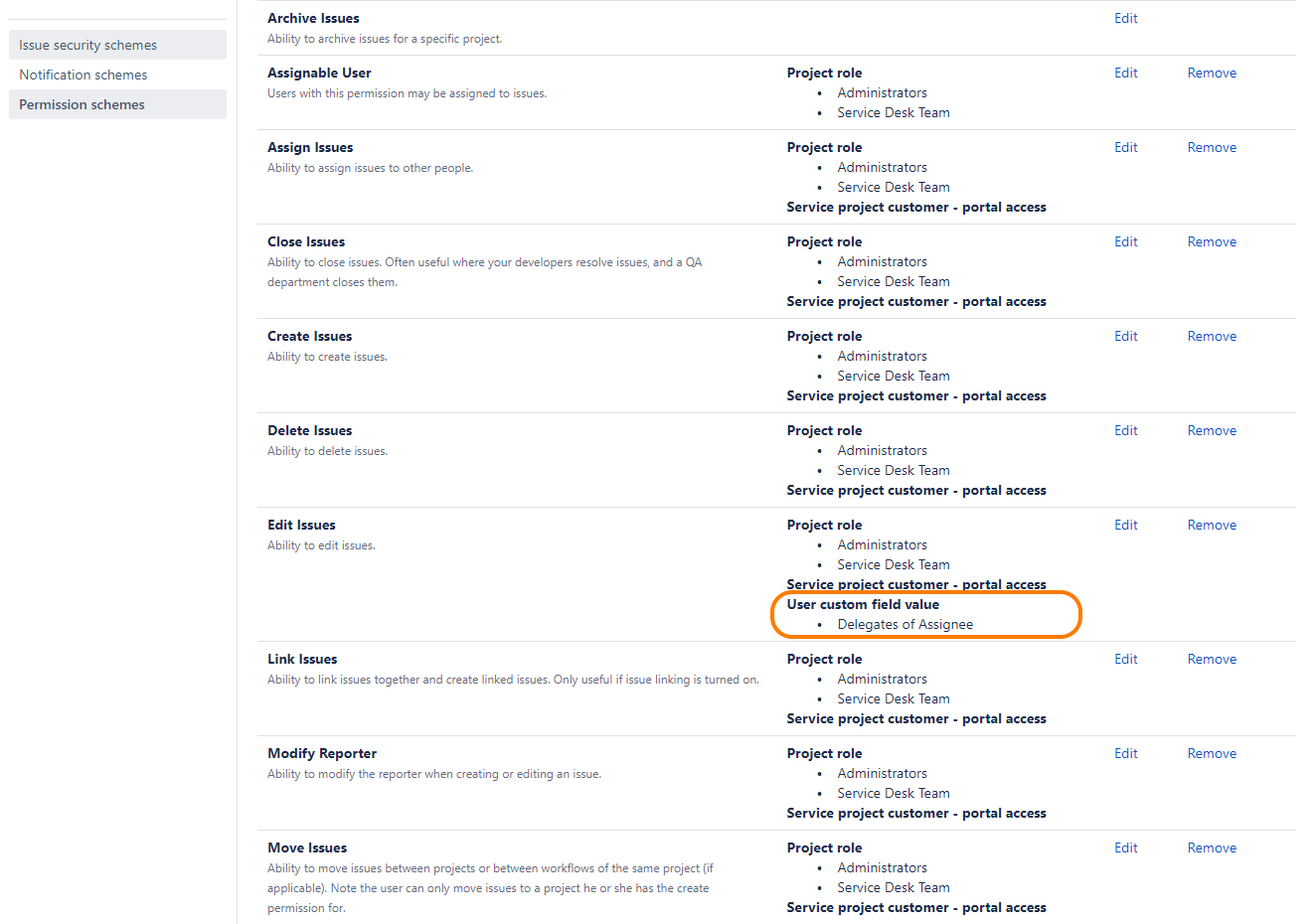
- The configuration is complete.
- After following these steps, go to Configuring Delegations screen on your Jira to make some delegation definitions for your users.
- In this example, we've set Alana Grant as the delegate of Vincent Wong.

- Open any issue that is assigned to one of the users that you set a delegate for.
- The new Delegators of Assignee field will show the delegates for that user.

- The users in the Delegates of Assignee field will also be able to Edit the issue.
- Whenever the Assignee of the issue changes, the Delegates of Assignee field will be updated immediately and the permission to edit the issue will shift to the new assignee and the new assignee's delegates.
