Users can export the Historian report in two different formats.
To download the report, click the Export menu located at the top-right corner of the report page. You can select either XLSX or CSV as the export format. Once the format is selected, the file will be automatically downloaded to your computer.
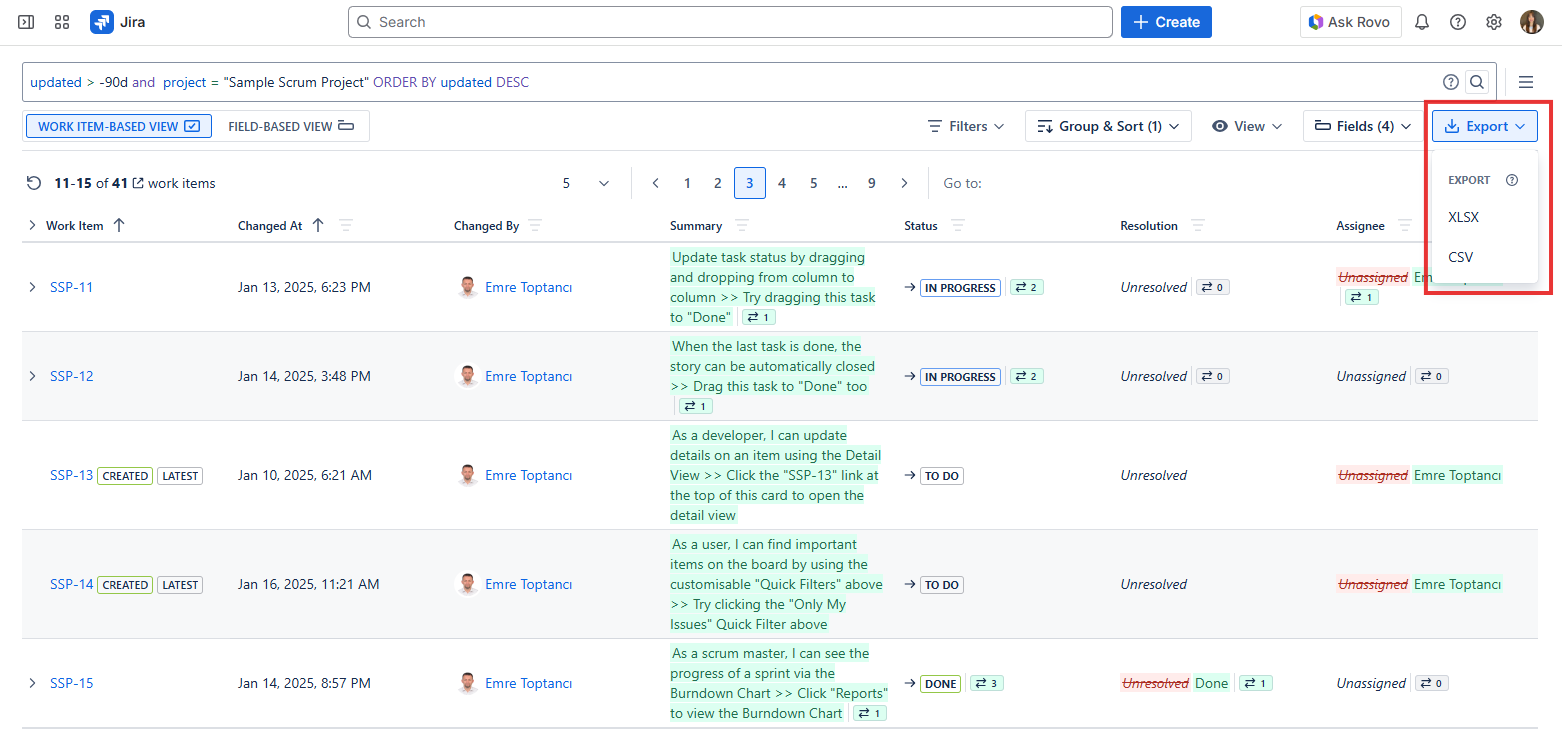
Only users with the necessary permissions can see the Export button. If the button is not visible, it indicates that you do not have export permission.
