Business Need
Let's presume ...
Each of your Jira issues represent a piece of work that needs to be done. These can be project tasks, service desk tickets or else.
You want to see throughput.
Throughput: The amount of items passing through a system or process, in a given time period.
Solution
The SUM feature offered by all DURATION and COUNT reports of Timepiece can be utilized for this purpose.
All Sum (or Average) reports of Timepiece allow grouping report output by YEAR, MONTH, WEEK, DAY, HOUR portions of any date field (system or custom). The report output also includes the number of issues for each period.
The steps below guide you to prepare a STATUS DURATION report to see throughput but, as stated above, all DURATION and COUNT reports of Timepiece can be utilized for this purpose.
You should...
-
Open Timepiece reporting page.
-
Select the project in which the issues reside (or set any other filter to get the issues to report on).
-
Switch to STATUS DURATION report.
-
Click Aggregation Type button (next to STATUS_DURATION)Select Sum option in the List or aggregated data dropdown.In the same panel, for Fields to group by, select the following fields:Resolved (Year)Resolved (Month)Resolved (Week)
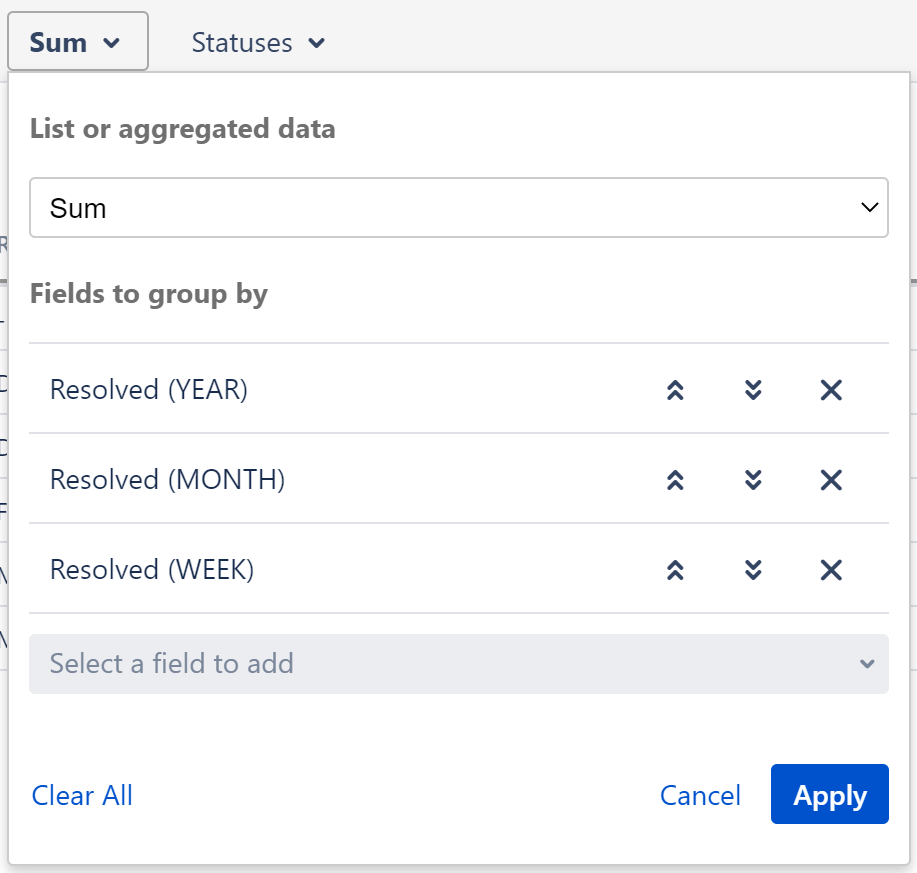
The leftmost columns in the report will show the resolution times of issues grouped by YEAR, MONTH, WEEK and the number of issues that were resolved in that time period.
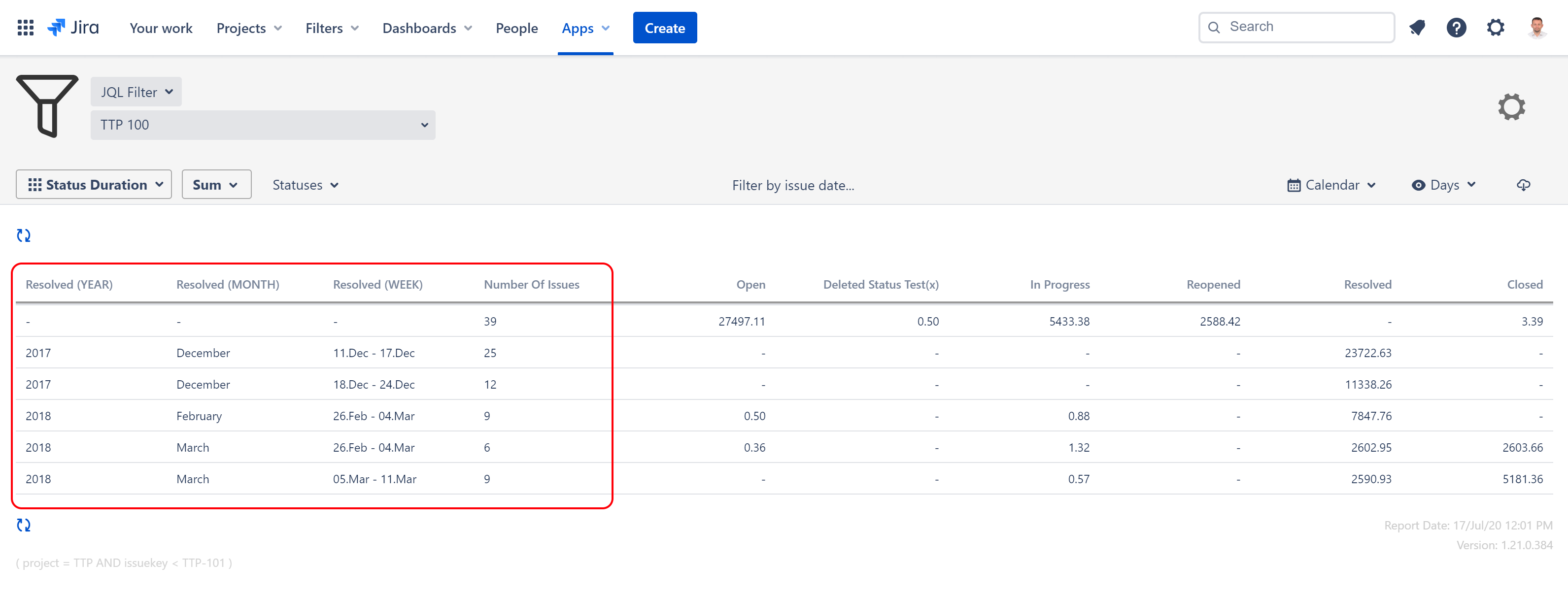
In this example, the other columns in the report show the total duration those issues spent in those statuses but it is not directly related to throughput.
You can also use Create Date or Update Date system fields or any other custom date field for time grouping.
You can also add other fields like Resolution or Assignee fields, to Fields to group by selection, to see drill down of these counts and durations.
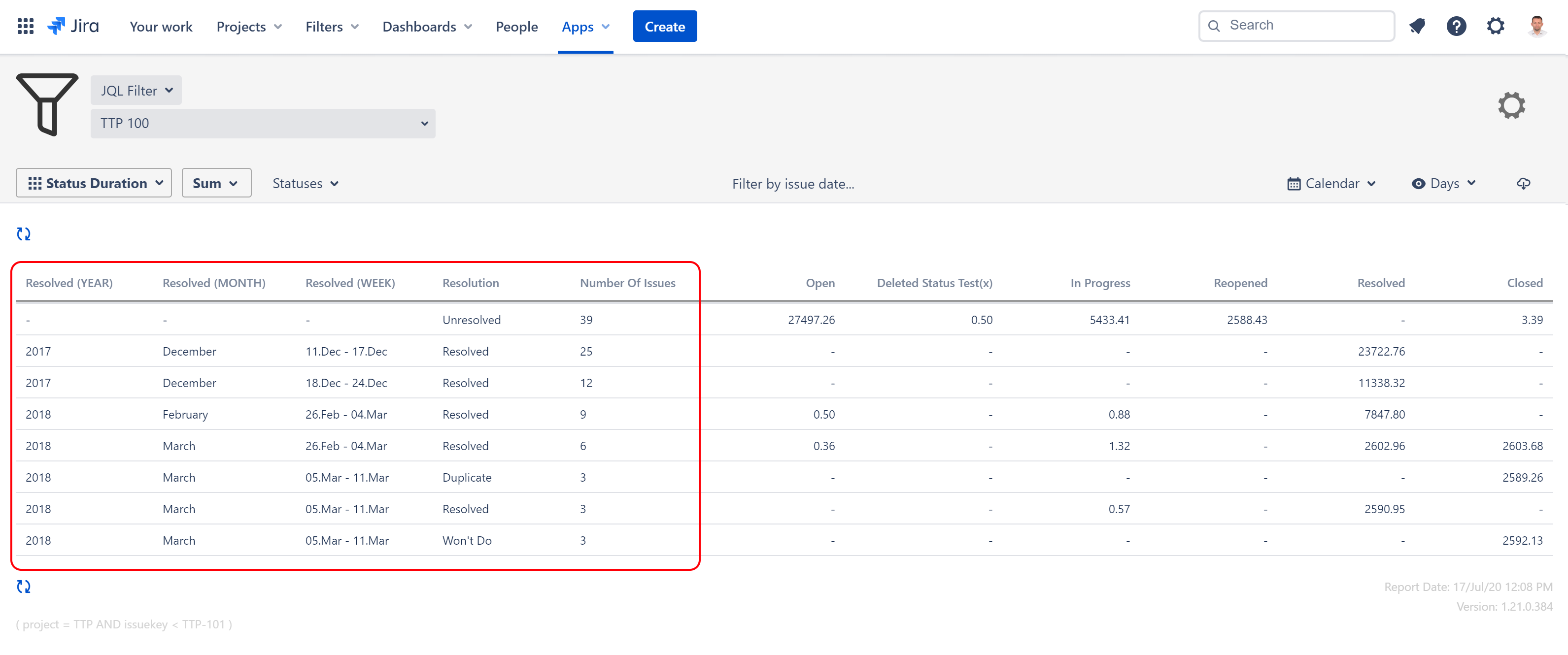
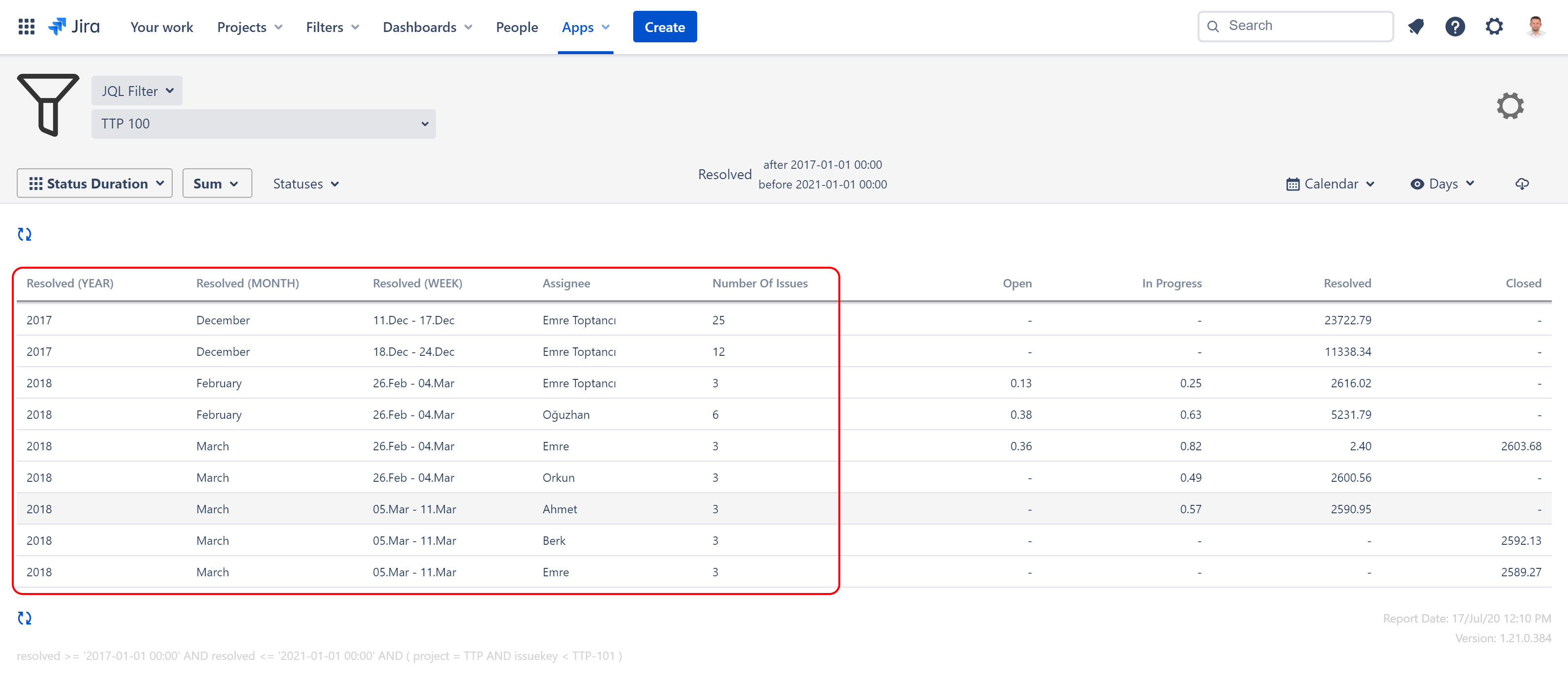
In these screenshots you can see the throughput for each resolution value or the throughput for each assignee.
