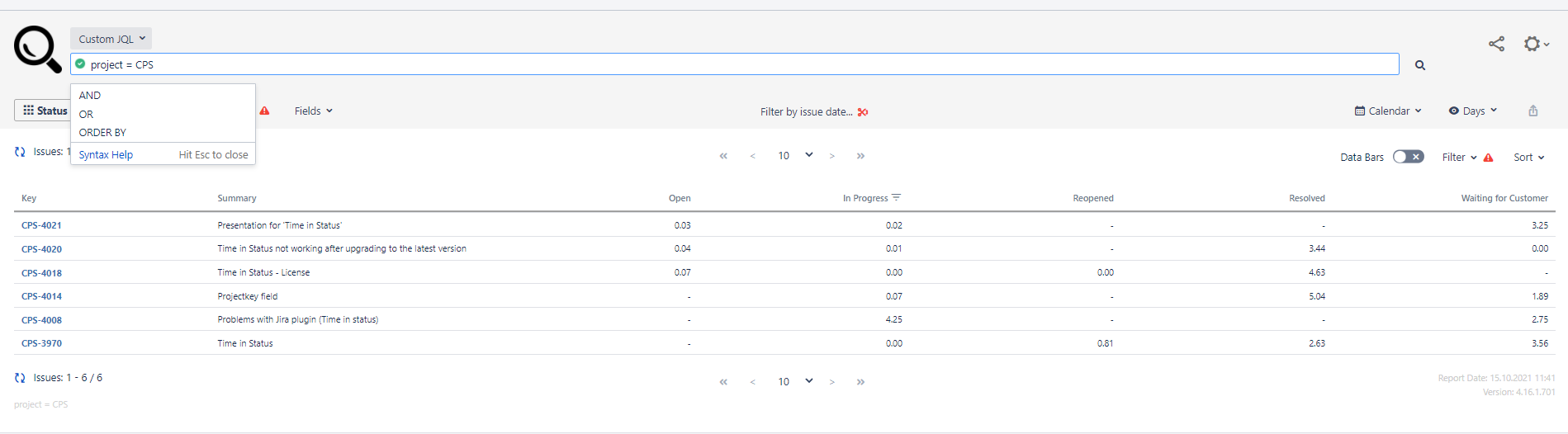Business need
Let's presume ...
You are using Jira for customer service requests.
You need to get a Status Duration report only for those issues that your team worked on in a given time window, independent of when the issue was created or resolved (the issues that were in a given status in a given time window).
For example, you want to see the Status Duration report for issues that were in "In Progress" between '2021-09-20' and '2021-09-26'.
Solution
A STATUS DURATION report of Timepiece prepared with the History Trim and Filter options can be utilized for this purpose.
You should...
-
Open Timepiece reporting page.
-
Select the project in which the issues reside (or set any other filter to get the issues to report on).
-
Switch to STATUS DURATION report.
-
Set History Trim Dates to '2021-09-20 00:00' and '2021-09-26 23:59'Open the Date panel from the toolbarEnter '2021-09-20 00:00' to Trim History AFTER textbox.Enter '2021-09-26 23:59' to Trim History BEFORE textbox.Click Apply.
-
Set a Filter that shows issues with In Progress greater than zero.Open the Filter panel by clicking the Filter button on the top right corner of the report results.Select "In Progress" as the column, ">=" as the operator, and enter "0" as value.Click Apply
The report will show the issues in the selected filter but will History Trim will cause the report to only include the parts of their histories in the given time window, ignoring anything outside this date window. The Filter setting will cause the report to show only issues that have a status duration value for In Progress. This will effectively show you the issues that have an In Progress value for the given date window.