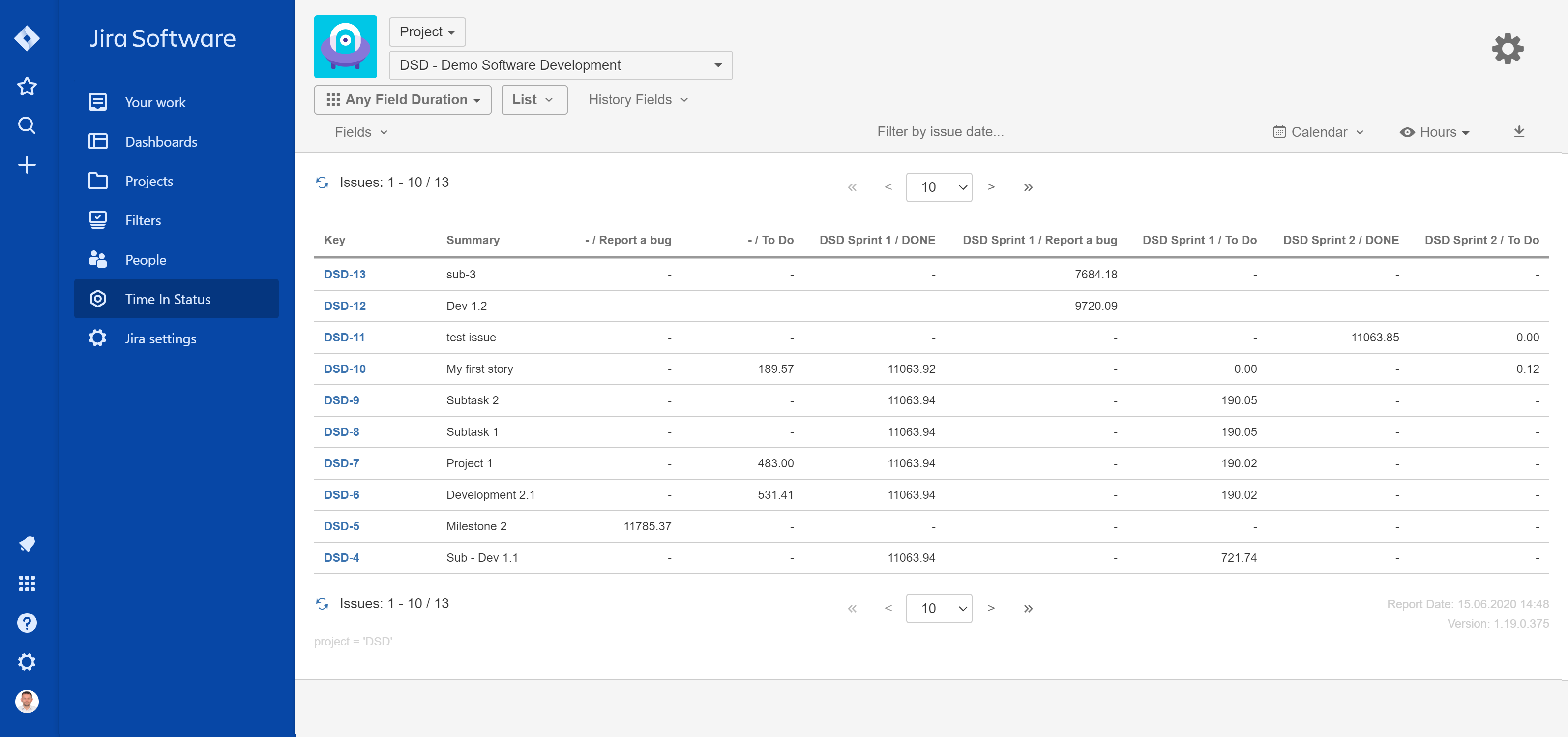Business Need
Let's presume ...
You are using Jira for agile software development.
Each of your Jira issues represent a user story (a piece of work that need to be done). When a story is not completed in a sprint, you move it back to your backlog and put it in another sprint.
You want to see how much time those issues spent on each status, but separated by sprints.
(The same solution is applicable if you move issues from Epic to Epic or Version to Version)
Solution
ANY FIELD DURATION report of Timepiece can be utilized for this purpose.
You should...
-
Open Timepiece reporting page.
-
Select the project in which your requests reside (or set any other filter to get the issues to report on).
-
Switch to ANY FIELD DURATION report.
-
Click the History fields buttonClear any already selected fields if there are any.Select Sprint and Status fields as a History Fields.Click Apply.
-
Select your business calendar if you defined one.
-
Select the appropriate start and end dates.
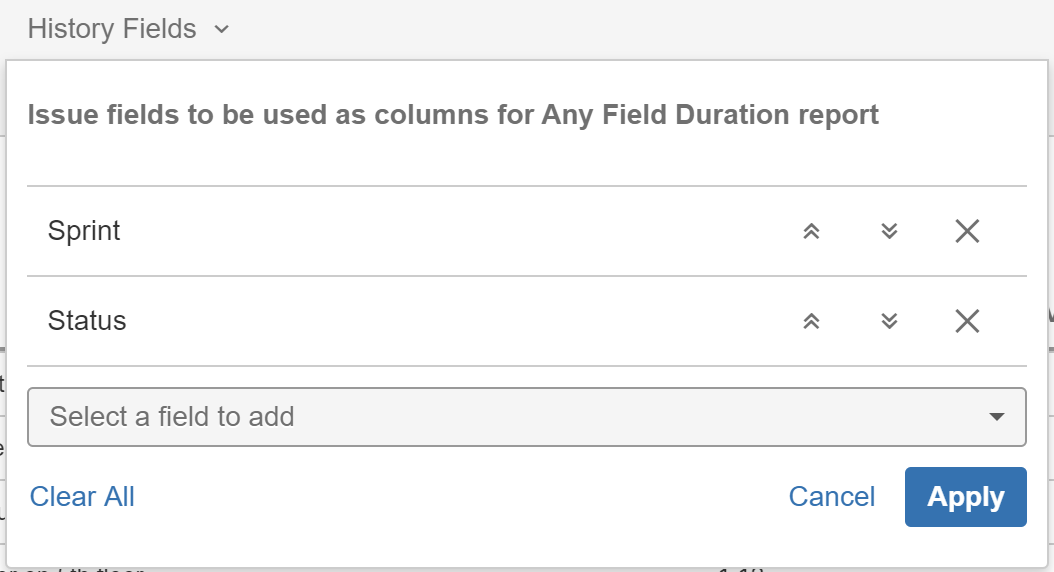
The report will show how much time each of your issues spent on each status, but separated by sprints.
You can of course also use average or sum reports on this data.