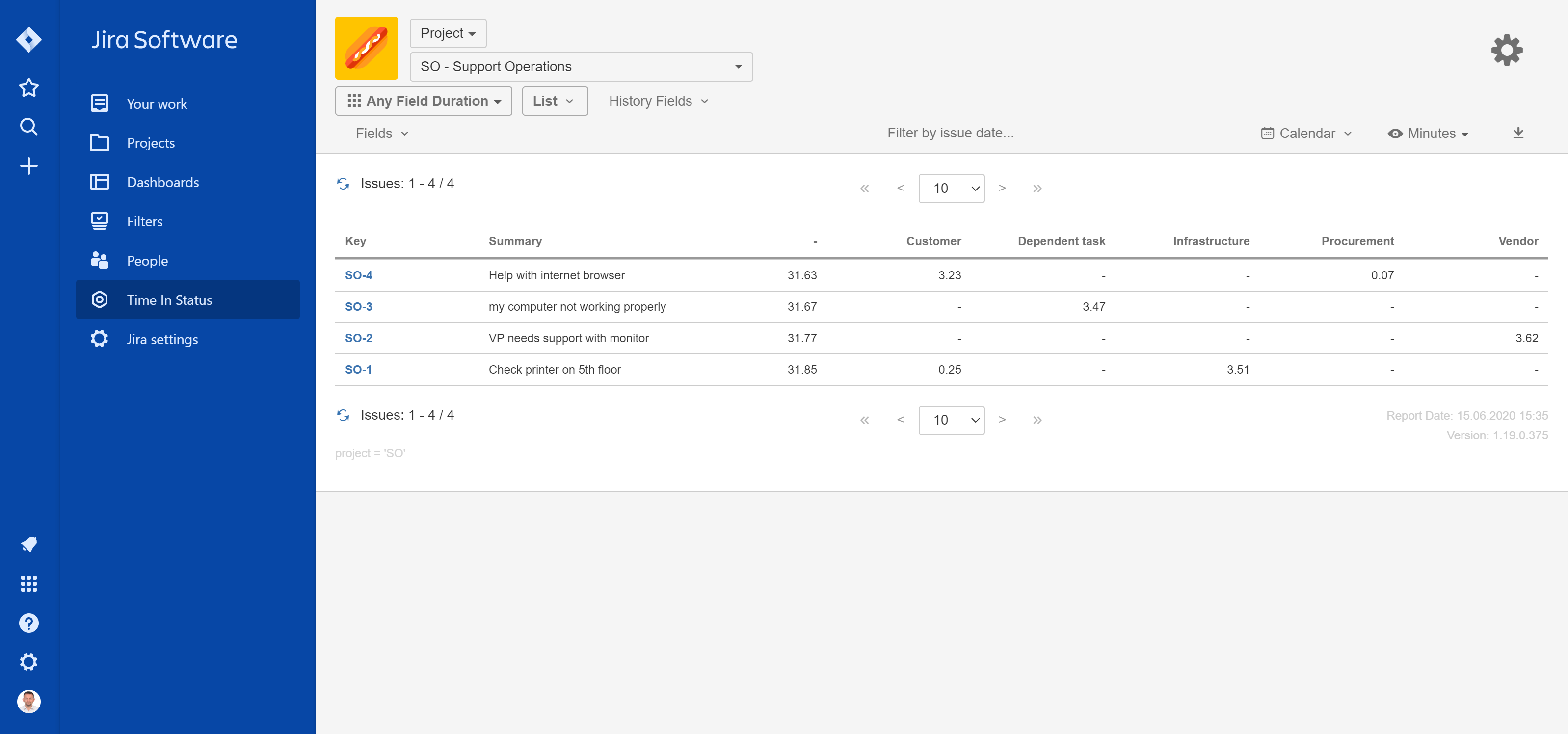Business Need
Let's presume ...
Each of your Jira issues represent a task that needs to be completed. Sometimes you are blocked by external reasons.
You want to see how long you were blocked for each reason.
Solution
ANY FIELD DURATION report of Timepiece (formerly Time in Status) can be utilized for this purpose.
You should...
-
Customize your workflowCreate a Jira custom field named Block Reason and define all your possible block reasons as options for this field.Customize your Request workflowCreate a status named Blocked and add this status to your workflow.Define a screen for the transition to Blocked status, put the Block Reason field on this screen and make it mandatory.Clear the value of Block Reason field with a Post Function while after transitions out of Blocked status.
-
Open Timepiece reporting page.
-
Select the project in which your requests reside (or set any other filter to get the issues to report on).
-
Switch to ANY FIELD DURATION report.
-
Click the History fields buttonClear any already selected fields if there are any.Select Block Reason field as a History Field.Click Apply.
-
Select your business calendar if you defined one.
-
Select the appropriate start and end dates.
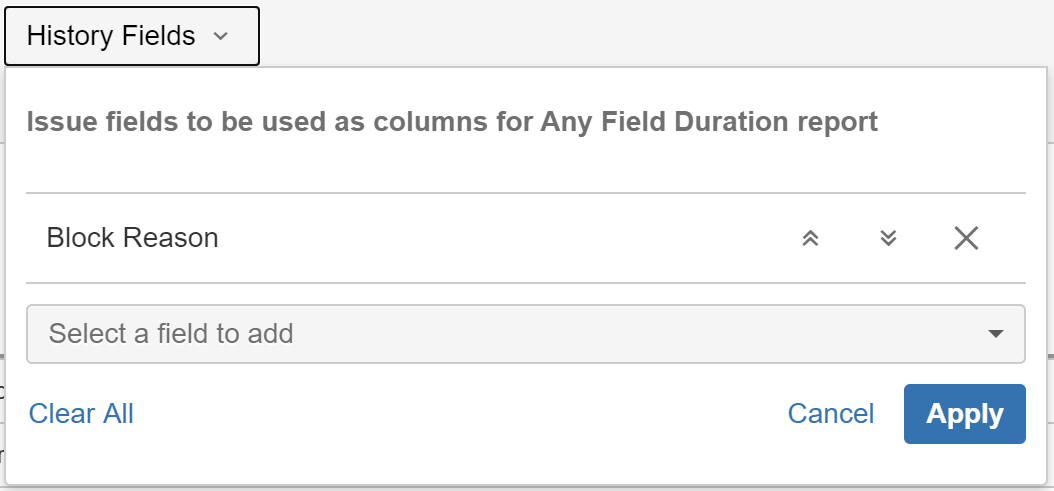
The report will show how long your issues were blocked for each reason. Each issue might be blocked multiple times for different reasons, you will be able to see that as well.
You can of course also use average or sum reports on this data.