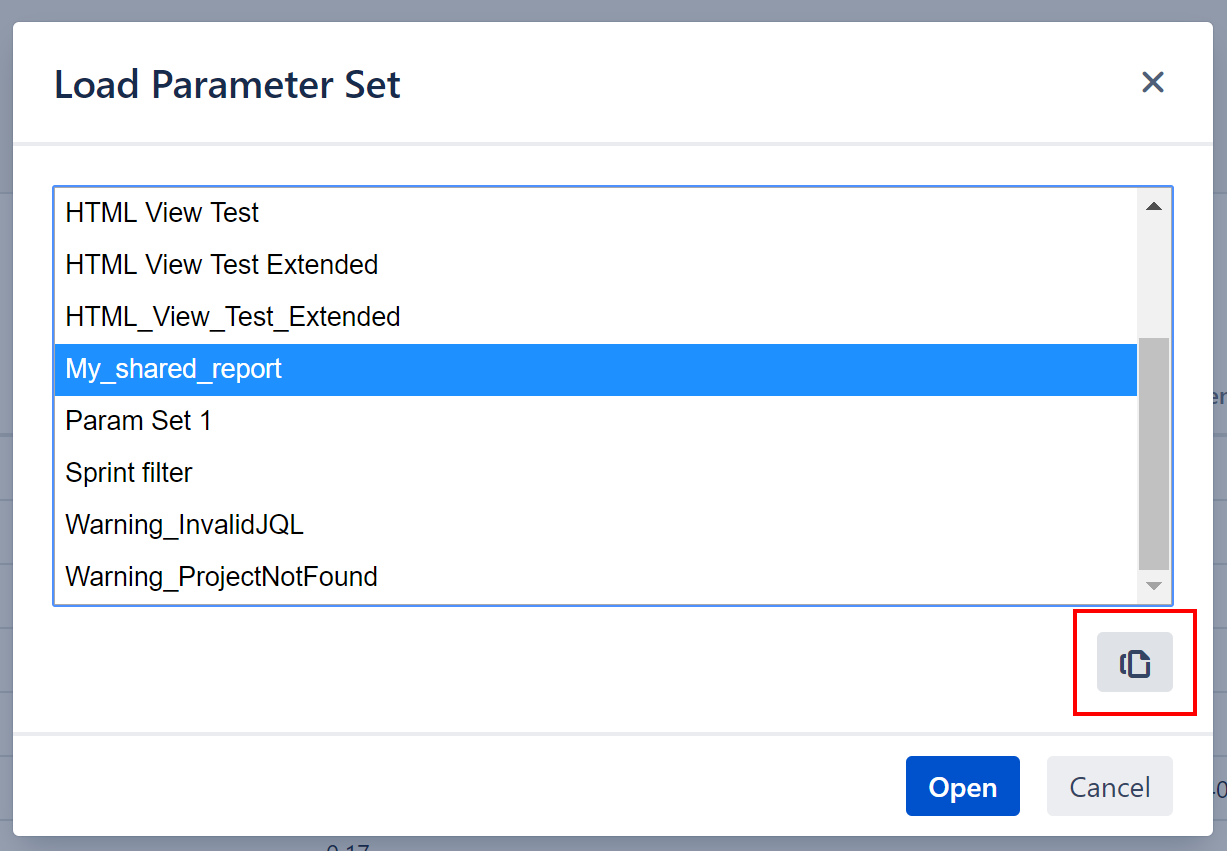Business Need
Let's presume ...
You have colleagues that are interested in Timepiece report output. You want them to see the most up to date values of the report, preferably directly from Jira screen, but they do not want to fiddle with all Timepiece parameters themselves.
Solution
Parameter Set function of Timepiece can be utilized for this purpose.
You should...
-
Open Timepiece reporting page.
-
Set all the necessary parameters to get the desired report.
-
Click the cog icon (on the top right of the page) and select Save Parameter Set option.In the window that pops-up, give a name for the parameter setMake sure Share with everyone option is checked.Click Save.
-
Once again click the cog icon and select Load Parameter Set option.In the list that pops-up, select the name of the parameter set that you just saved.Click on the Copy Direct URL button at the bottom right of the window.
This will copy a URL to your clipboard that opens Time in Status with this parameter set loaded. You can share this link with other Jira users so they can directly open the ready report.