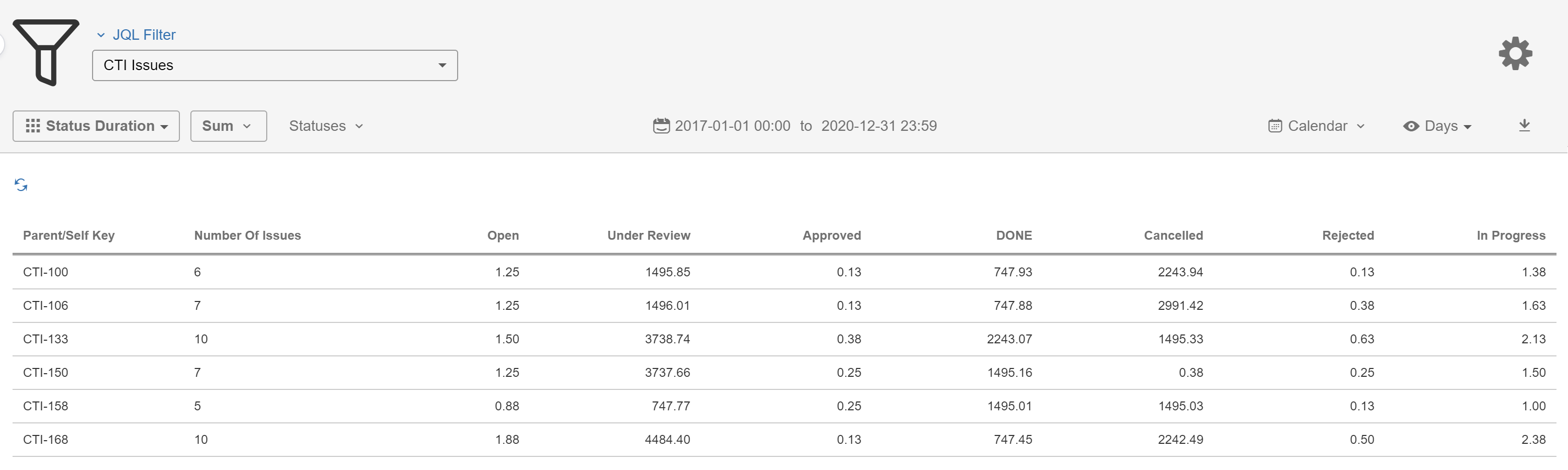Business Need
Let's presume ...
Each of your issues represent a piece of work that needs to be done. The team that works on those issues might create subtasks to break down the work to its sub tasks.
You want get a report showing the sum of status durations of an issue and its subtasks.
Solution
STATUS DURATION report of Timepiece with the Sum option can be utilized for this purpose.
You should...
-
Open Timepiece reporting page.
-
Select the project in which the issues reside (or set any other filter to get the issues to report on).
-
Switch to STATUS DURATION report.
-
Click the List buttonSelect Sum optionAdd Parent/Self Key field to the list.Click Apply.
-
Select your business calendar if you defined one.
-
Select the appropriate start and end dates.
The Parent/Self Key field shows the issue key for parent issues and the parent issue's key for subtasks.
The report will show the total time each issue and its subtasks spent on each status.